Dynamics NAV 2013R2 Report Execution Level
Hello guys, Today I am going to share very interesting topics and this will help to freshers and who ever wants to know what is the sequence of Dynamics NAV report execution .
First of all please have a look of bellow diagram. Which is showing structure of the report.
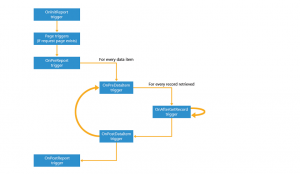
When you run the report, It will execute On Init Report trigger first. So what ever things that you want to execute when the report begin ,you can use this trigger.
Second is Page triggers, what are these page triggers, suppose if you have request page, then it has several triggers,so those triggers will execute secondly.
Then will come to next trigger which is On Pre Report Trigger , What ever suitable code you can place here.
Next is important phase, On Pre Data Item trigger, which is belong to data item that you keep in the report. After this it will execute On After Get Record trigger. This trigger just like a loop. If you keep Item table as data item,so as per the given filters this on after trigger will execute until finish the items. then it will go to On Post Dataitem trigger.
After all, On PostReport trigger will execute. So if you have any code that you want to execute at the end, you can place here.
Hope you all get clear idea.