Dynamics NAV Web services
Most of developers familiar with Dynamics NAV2013R2. So we will continue this lesson with Dynamics NAV2013R2.
Technology is growing day by day. No one can stop it. Web services are lightweight and easy to use. Industry it is provide to connect external application with Dynamics NAV. Dynamics NAV 2013R2 will provide such a facility to create and publish Dynamics NAV functionality as web service. Either you can you pages or codeunits or queries as web services.
So we have two type of web services which are SOAP and OData. But we are going to talk about SOAP.
SOAP web services giving us full flexibility for building operation-centric services. Also they provide industry-standard interoperability and channel and host pluggability.
Page as Web Services
If you expose any of page as SOAP web service , it giving default set of operations that you can user to manipulate data, such as create,delete,update or Read.
same as you can use codeunit and publish it as a web service.
How to publish Codeunit / Page as web service in Dynamics NAV 2013R2
AXIS CAPITAL CONS FINAL/Departments/Administration/IT Administration/General
- Go to Departments, then Administration then IT Administration then General
- After that you can find Web Service under the list.
- Click on it .
- Click on New
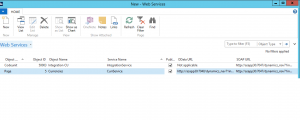
- Select Either page or Codeunit
- Select the Object ID that you want to publish
- Give a suitable name as service name
- Then click on Publish
- Finally you will get the URL